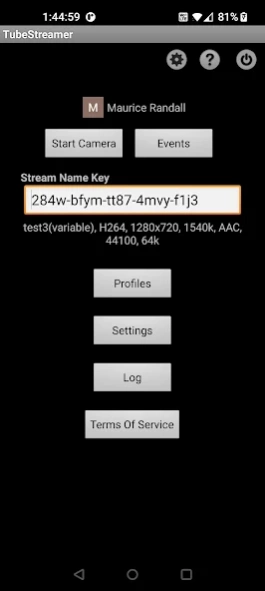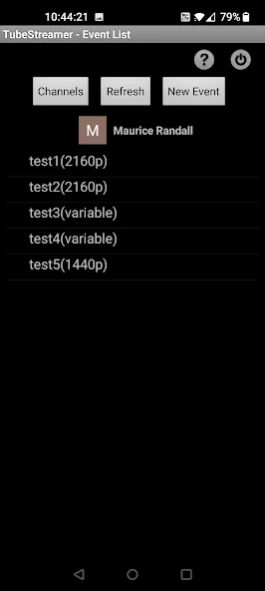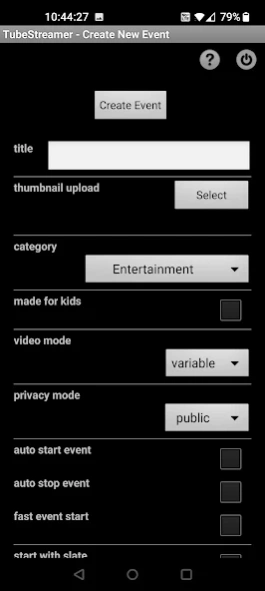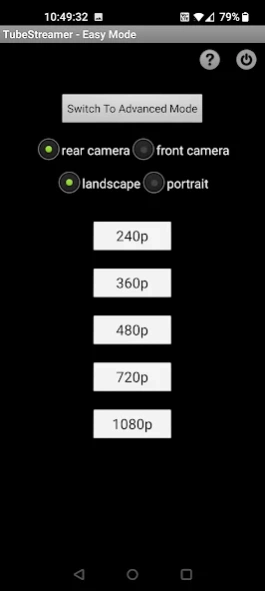TubeStreamer 4.4.2
Free Version
Publisher Description
TubeStreamer - Stream live video from your camera. This is for YouTube™ only.
TubeStreamer - powered by YouTube™
Broadcast live video from your Android™ device's camera to YouTube™ Live.
TubeStreamer was the first live streaming app for YouTube™, first created in 2015.
Stream live video from your device camera to any channel you own. You can select any one of your channels from within the app.
In addition to streaming live video to YouTube™, you can also create, start, and stop your events from within the app. For the audio, you can use your device's built in microphone, an external microphone, a Bluetooth™ microphone, or an audio file stored on your device or streamed from the internet.
Here are some of the features:
* Create a new live event.
* Edit an existing event.
* Delete an event.
* Stream live to YouTube™ using your built in camera.
* Start the event while the stream is running.
* Stop an event while streaming or from the edit page.
* Swap between the front and rear cameras.
* Show both the front and rear cameras at the same time.
* Mute the microphone.
* View the chat messages.
* Add a watermark to your videos
* Switch on text and graphic overlays during the broadcast
* Accurate frame rates are supported from 4fps up to 30fps.
* Supports resolutions from 240p all the way up to 2160p.
* Also supports custom resolutions in any width or height that is divisible by 16.
* Uses adaptive bitrate encoding, good for when the network is unstable.
* You can save many profiles and have all your settings ready to go quickly when you need to get a live stream going in a hurry.
* You can retrieve the URL to your event page on YouTube™ and share it with others.
* You can retrieve the embedded player code for each event so you can put a YouTube™ player on your own website.
* Audio mixed in with the video can come from the Android microphone or from a media file on the device or from the internet.
Help is available at any screen. Just tap the help button at the top of any screen.
About TubeStreamer
TubeStreamer is a free app for Android published in the Video Tools list of apps, part of Audio & Multimedia.
The company that develops TubeStreamer is Maurice Randall. The latest version released by its developer is 4.4.2.
To install TubeStreamer on your Android device, just click the green Continue To App button above to start the installation process. The app is listed on our website since 2023-04-06 and was downloaded 26 times. We have already checked if the download link is safe, however for your own protection we recommend that you scan the downloaded app with your antivirus. Your antivirus may detect the TubeStreamer as malware as malware if the download link to com.chs.android.ytlivepro is broken.
How to install TubeStreamer on your Android device:
- Click on the Continue To App button on our website. This will redirect you to Google Play.
- Once the TubeStreamer is shown in the Google Play listing of your Android device, you can start its download and installation. Tap on the Install button located below the search bar and to the right of the app icon.
- A pop-up window with the permissions required by TubeStreamer will be shown. Click on Accept to continue the process.
- TubeStreamer will be downloaded onto your device, displaying a progress. Once the download completes, the installation will start and you'll get a notification after the installation is finished.